|
|
Install / Uninstall Asoftech Products
Product Questions
1) I purchased full version and have trial version installed, how to install the full version?
2) I get error -5004 : 0x80070005 while trying to install program.
1. I purchased full version and have trial version installed, how to install the full version?
If you have trial version installed, you need to firstly uninstall trial version of products. Steps below shows how to uninstall asoftech product.
(1) Click "Start" menu on left of Task Bar, then choose "All Programs" 
(2) Choose "Asoftech Photo Recovery" in programs list, then select "Uninstall".
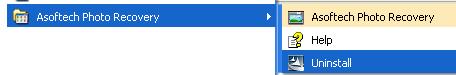
(3) Click "OK" to continue uninstalling, follow on screen instruction.
After trial version uninstalled, download full version of product, install it and run it.
2. When trying to installed Asoftech product, I get this error as shown below.
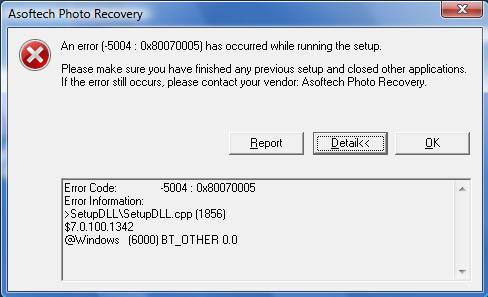
This is an installshield error. First of all, make sure that you have administrator rights. If you are already administrator, try following two methods.
Method 1. Delete folder "C:/Program Files/Common Files/Installshield" (or "C:/Program Files (x86)/Common Files/Installshield"). Try again installing Asoftech product.
Method 2. If method 1 does not work, try steps below.
1. Opem command window. Start -> Run -> Type cmd and press enter.
2. At Command window, type following command
at time /interactive cmd.exe
Replace time with the actual time. For example, its 00:38 AM at my computer. So I should type time as 00:40. Press enter.
3. Close the command window.
4. Wait upto the time you entered in step 2. At this time, copmmand window will automatically appear on your screen.
5. Run the setup program from command window. For example, I was installing Photo Recovery from "C:\apr.exe".
6. Complete the installation as usual or as instructed in your installation guide.
Should you still any problems, please contact us.
|
|

