|
|
How to use Video Converter?
Asoftech Video Converter can be used to convert among all popular video formats like AVI, MPEG, MP4, 3GP, WMV, RM, MOV, FLV, MKV, DV, NUT, H.264/AVC, NSV, VOB, and audio MP3, WMA, AAC, AC3, OGG, AIFF, RA, TIVO with fast speed and sound quality.
Using Asoftech Video Converter is easy.
- Click
 to load media files that you want to convert. to load media files that you want to convert.
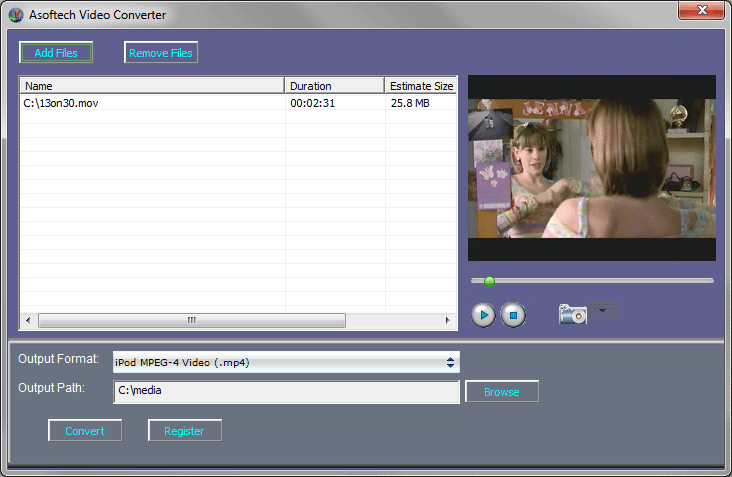
- Click
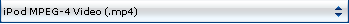 to specify the output format. to specify the output format.
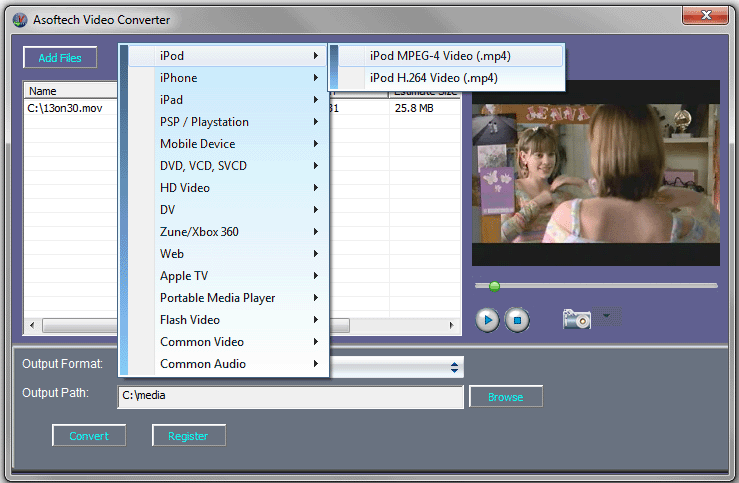
- Click
 if you need to change the output path. if you need to change the output path.
- Click
 to start converting. You can check the progress from converting progress dialog. to start converting. You can check the progress from converting progress dialog.
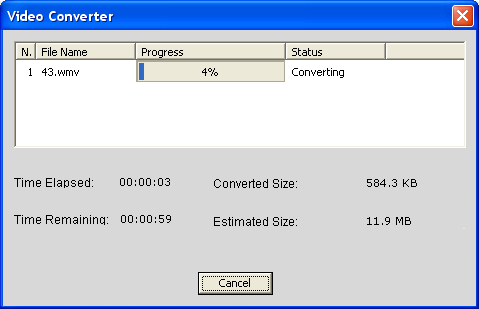
Should you still have problems using the program,
please contact us.
|
|

