|
Run Auto Clicker At Background
Run At Background feature enables user to work at the same time of auto clicking.
However, as Windows only allow one Window to be activated at one time, and click on a Window will cause that Window to be activated.
So auto clicking is not really possible to be happen in background. If user needs to control mouse move and clicks for other tasks,
we do not suggest to run auto clicking at the same time. So what's run at background for?
If user want to work on jobs which includes keyboard input only, they can run auto clicking at the same time.
So how's this possible?
- Resize Window to click and Window to work so that they do not cover each other.
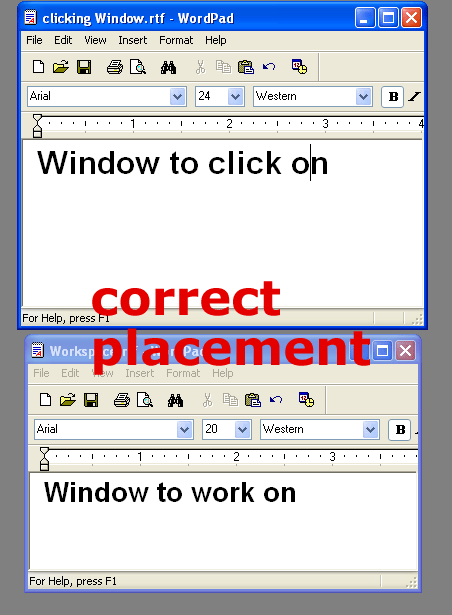
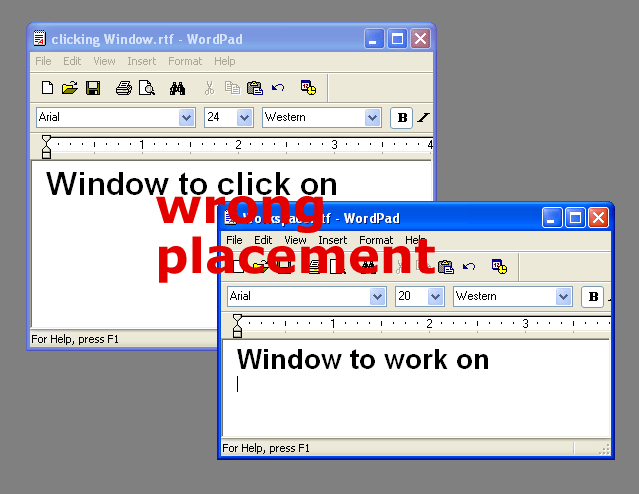
- Put mouse cursor on the title bar of working window
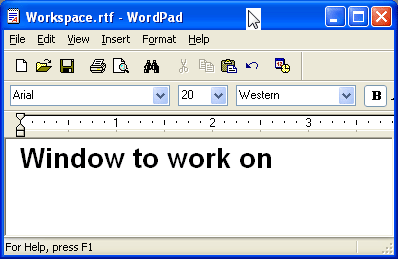
-
Press start hotkey to start the auto clicking. Now you can work on the work windows and at the same time auto clicking the other window.
Should you still have problems using the program,
please contact us.
|

